Lift Hill
Lift Hill
Create a simple chain lift hill with curved sections and a straight geometric section.
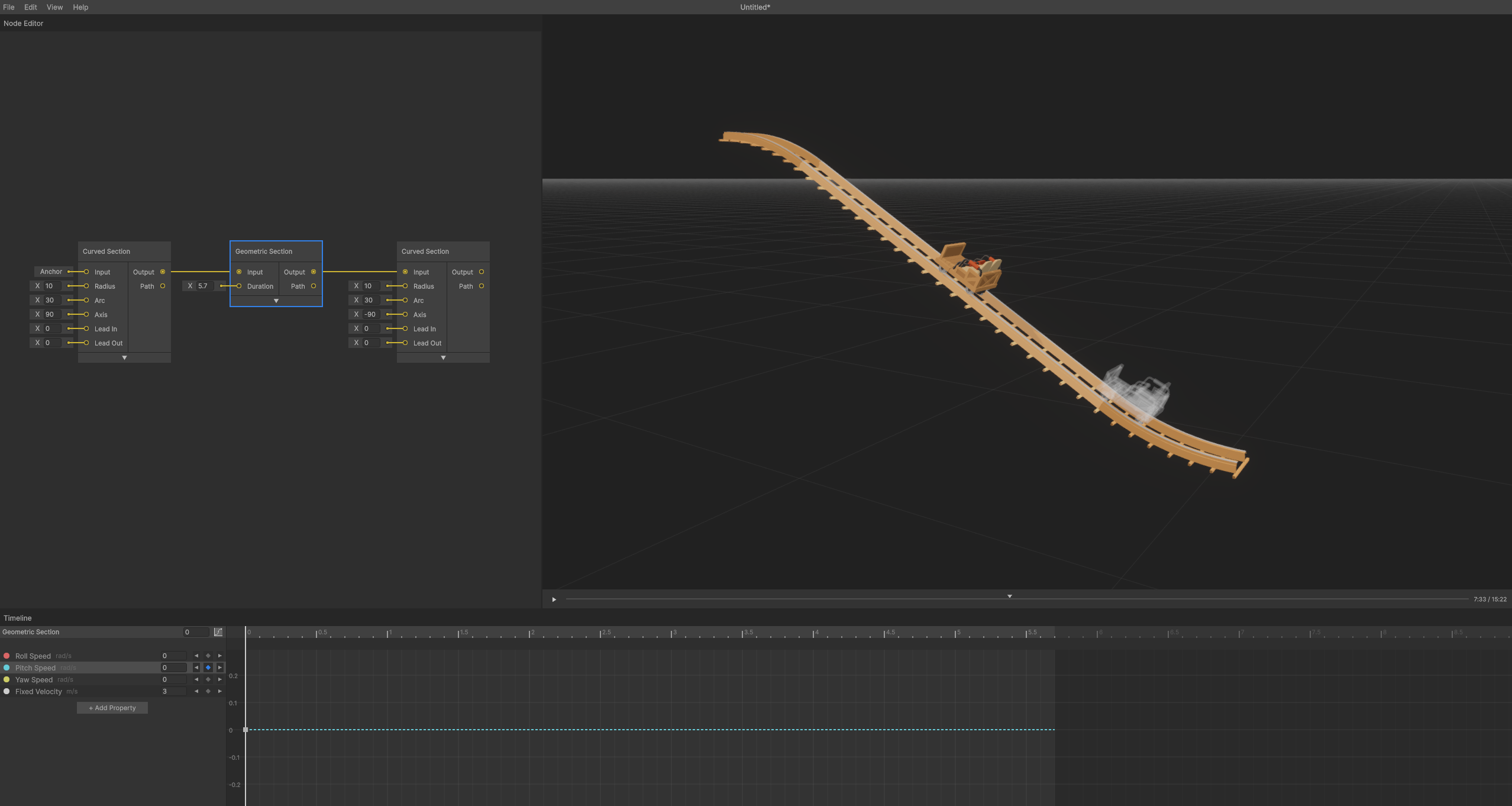 Complete lift hill setup with bottom curve, straight lift section, and top curve
Complete lift hill setup with bottom curve, straight lift section, and top curve
Creating a Lift Hill
Bottom Curve Transition
Create the entry transition that curves upward into the lift.
- Add Curved Section - Right-click → Curved Section
- Set Upward Direction - Change Axis to
90(curves up instead of right) - Set Incline Angle - Lower Arc to
30for a 30-degree incline - Add Velocity Control - Timeline → Add Property → Fixed Velocity
- Set Lift Speed - Add keyframe with desired velocity (e.g.
3 m/s)
Straight Lift Section
Build the main inclined section with consistent speed and pitch.
- Connect Geometric Section - Drag from curved section output to new Geometric Section
- Maintain Speed - Add Fixed Velocity property (inherits previous
3 m/svalue) - Extend Duration - Increase section length to desired lift hill height
Top Curve Transition
Complete the lift with a downward transition curve.
- Connect Curved Section - Drag from geometric section output to new Curved Section
- Set Downward Direction - Change Axis to
-90(curves down) - Match Angle - Set Arc to
30degrees - Continue Speed Control - Add Fixed Velocity property
Usage Tips
- If the geometric section isn’t straight, ensure Roll Speed, Pitch Speed, and Yaw Speed are
0 rad/s, adding keyframes if necessary. - If the track isn’t being generated, make sure each section has a Fixed Velocity property.
Next: Advanced Techniques - Complete Circuits