Shuttle Coasters
Shuttle Coasters
Create realistic shuttle coasters with rollbacks using modular path manipulation nodes.
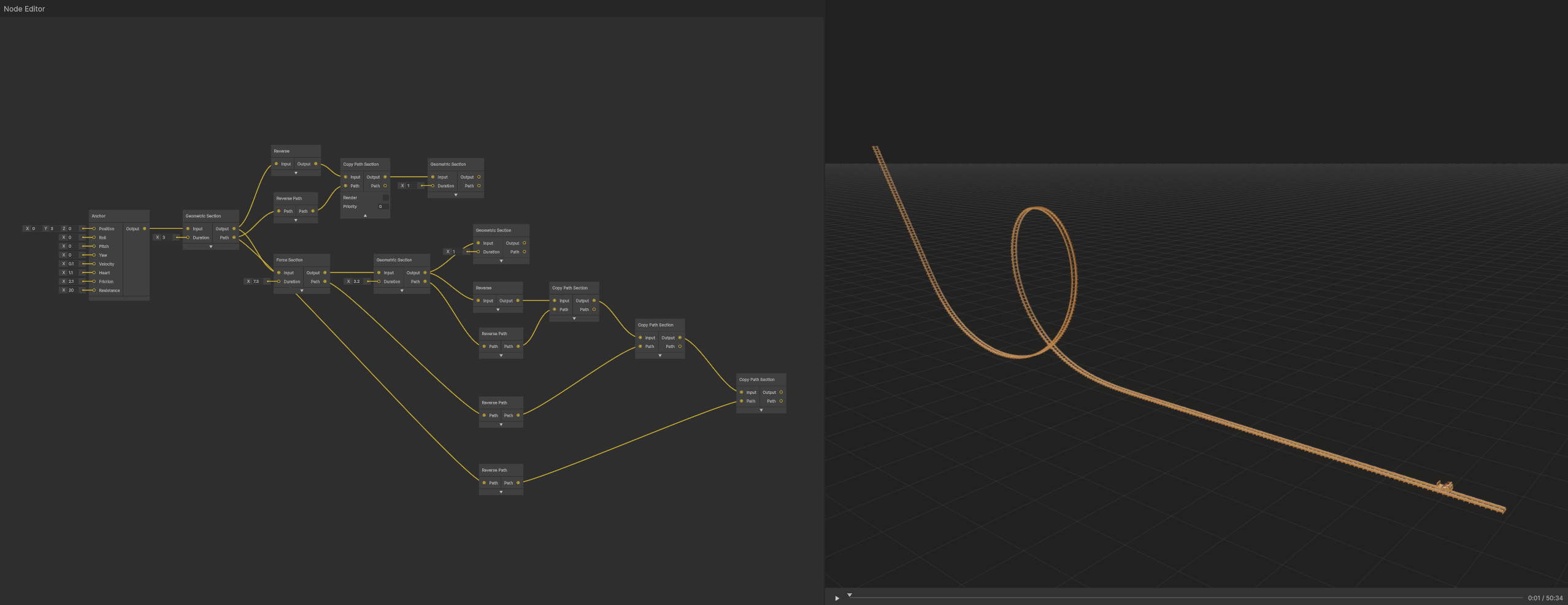 Shuttle coaster with rollback created using Reverse, Reverse Path, and Copy Path nodes
Shuttle coaster with rollback created using Reverse, Reverse Path, and Copy Path nodes
Basic Shuttle Rollback
Use path manipulation nodes to simulate realistic rollback behavior.
Create Forward Track
- Build Layout - Create your desired track using Geometric Sections
- Set Distance Duration - Use distance-based duration, extend until velocity reaches 0
- Result - Train naturally slows and stops at the end
Add Rollback Path
- Add Reverse Node - Connect Anchor output to Reverse node
- Add Reverse Path Node - Connect Path output to Reverse Path node
- Add Copy Path Node - Connect both reversed outputs to Copy Path inputs
- Disable Rendering - Turn off Copy Path rendering to avoid visual artifacts
Result
The train follows the forward path, stops, then follows the reversed path backward with accurate physics.
Bonus: Vertical Spike
Add a vertical spike that the train doesn’t follow but affects the track shape.
Create Spike Section
- Add Geometric Section - Connect to end of main track
- Set Fixed Velocity - Necessary for non-zero velocity
- Extend Duration - Controls spike length
- Lower Priority - Set to -1 so train ignores this branch
Complete Shuttle
- Mirror All Sections - Use Copy Path nodes for each previous section
- Reverse Path Outputs - Connect through Reverse Path nodes
- Result - Full shuttle with spike and accurate backward forces
Next: Advanced Techniques - Custom Track Styles